Task Reusability
A candidate may move from one position to another within the same company. While different jobs may require different onboarding tasks, employees often shouldn't have to fill out the same forms repeatedly. With Onboarded, customers can specify when a completed form is allowed to be reused across different roles to speed up the onboarding process and reduce potential points of mistakes.
Reusability Criteria
Onboarded allows a completed form to be reused under different scenarios. For example, you can setup a form to allow completed tasks to be reused across placements under the same employer; you can also reuse tasks across placements with the same job or client. Additionally, you can compose reusability criteria to reuse tasks across placements with the same employer and job, or with the same job and client, and etc.
Sometimes the reusability criteria for certain forms may be more complex. For example, an employment agreement may be good for any placement under the same department; but if the candidate moves to a different department within the company, they may need to sign a new agreement. For complex use cases like this, customers can use placement custom attributes as the form's reusability criteria. We will go over how to set up reusability criteria when creating forms below.
Form Setup
When creating or updating a form, you can set reusability criteria under the "scope" field as shown below:
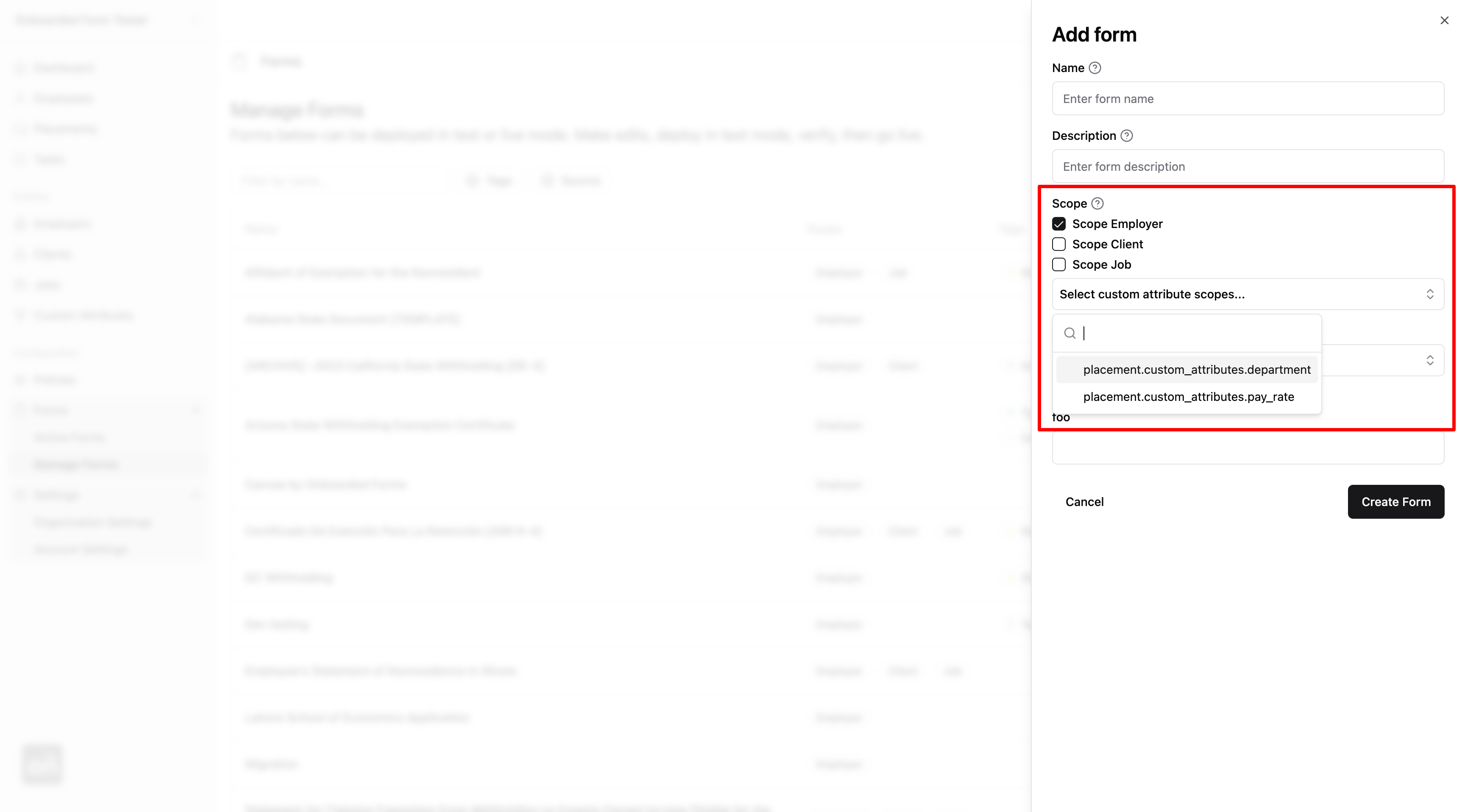
Checking any of the first three boxes will allow tasks of this form to be reused across placements with the same selected entities. For example, if you check the "Scope Employer" and "Scope Client" boxes, any tasks created under this form will be reusable across placements with the same employer and client.
Placement Custom Attributes
Underneath the checkboxes (from the screenshot above), there is also a dropdown that allows you to select any placement custom attributes from your account. Selecting a custom attribute from this dropdown means any tasks under this form will only be reused across placements that have the same custom attributes. For example, if you select placement.custom_attributes.department, and you create a task under a placement with a department of "customer service", then this task can only be reused by other placements that also have "customer service" as their department.
There are several important considerations for using placement custom attributes as form reusability criteria:
- Generally, placement custom attributes cannot be referenced from form fields. However, adding a placement custom attribute to a form's reusability criteria allows the placement custom attribute to be displayed dynamically in forms.
- When a placement custom attribute is used as a form's reusability criteria, that attribute must also be set on the placement whenever you try to create a task for this form. For example, if you select
placement.custom_attributes.departmentfrom the dropdown, anytime you create a task for this form, the associated placement must always have itsdepartmentvalue populated. - By selecting a placement custom attribute as a form's reusability criteria, you will no longer be able to create stand-alone tasks for this form. For example, you can no longer call the create-task API with the form id, as the task creation requires the context of a placement. Instead, you will have to either set the
create_tasksfield totruewhen calling the create-placement API, or create tasks from employee/placement details view in the Onboarded Dashboard (using the "Assign" button shown below).
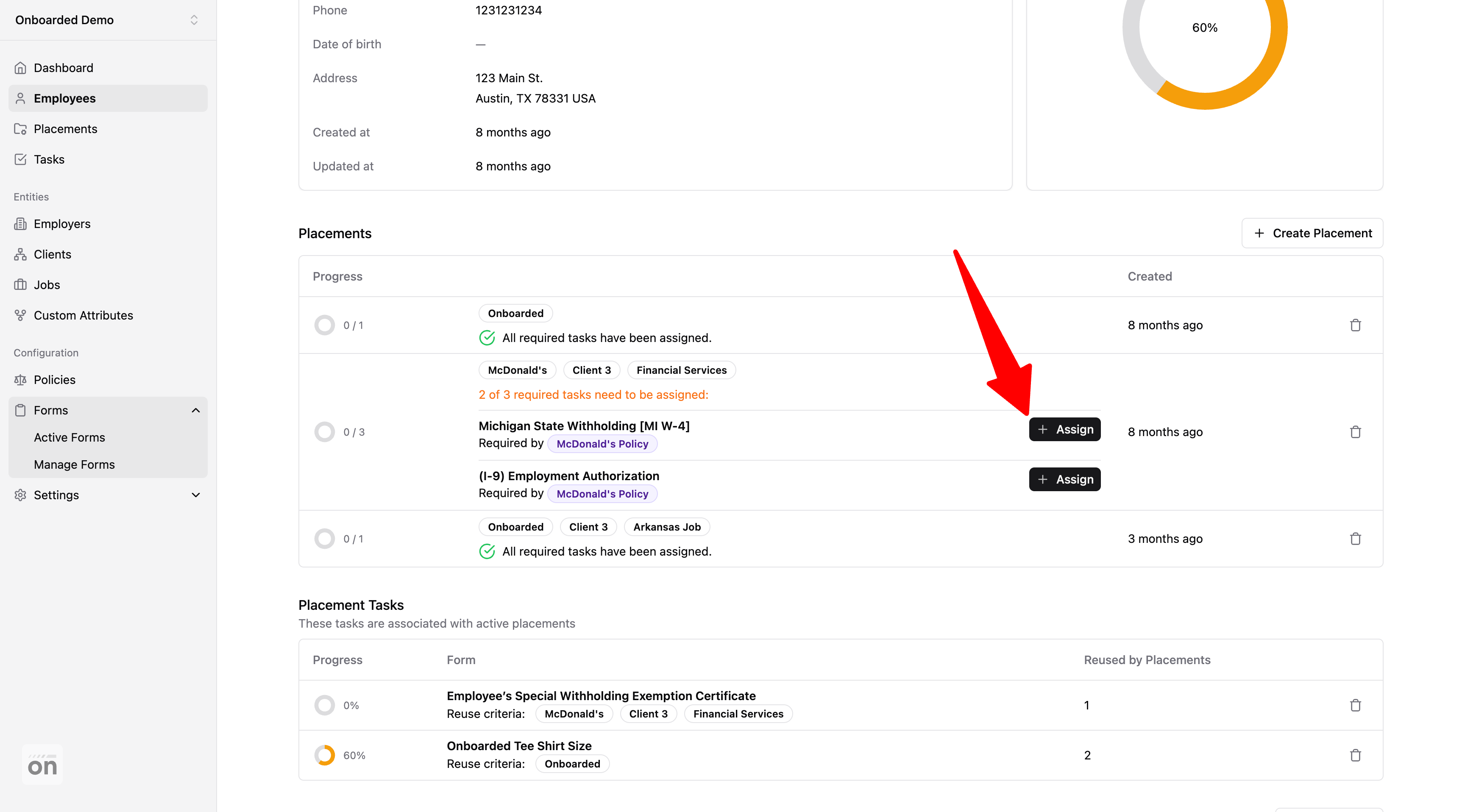
View Reused Tasks
You can view how many times a task is reused from the employee details view. The "Placement Tasks" table (shown below) shows how many placements each task is reused for. For example, from the screenshot below, the "Onboarded Tee Shirt Size" form is reused by two different placements under this candidate.
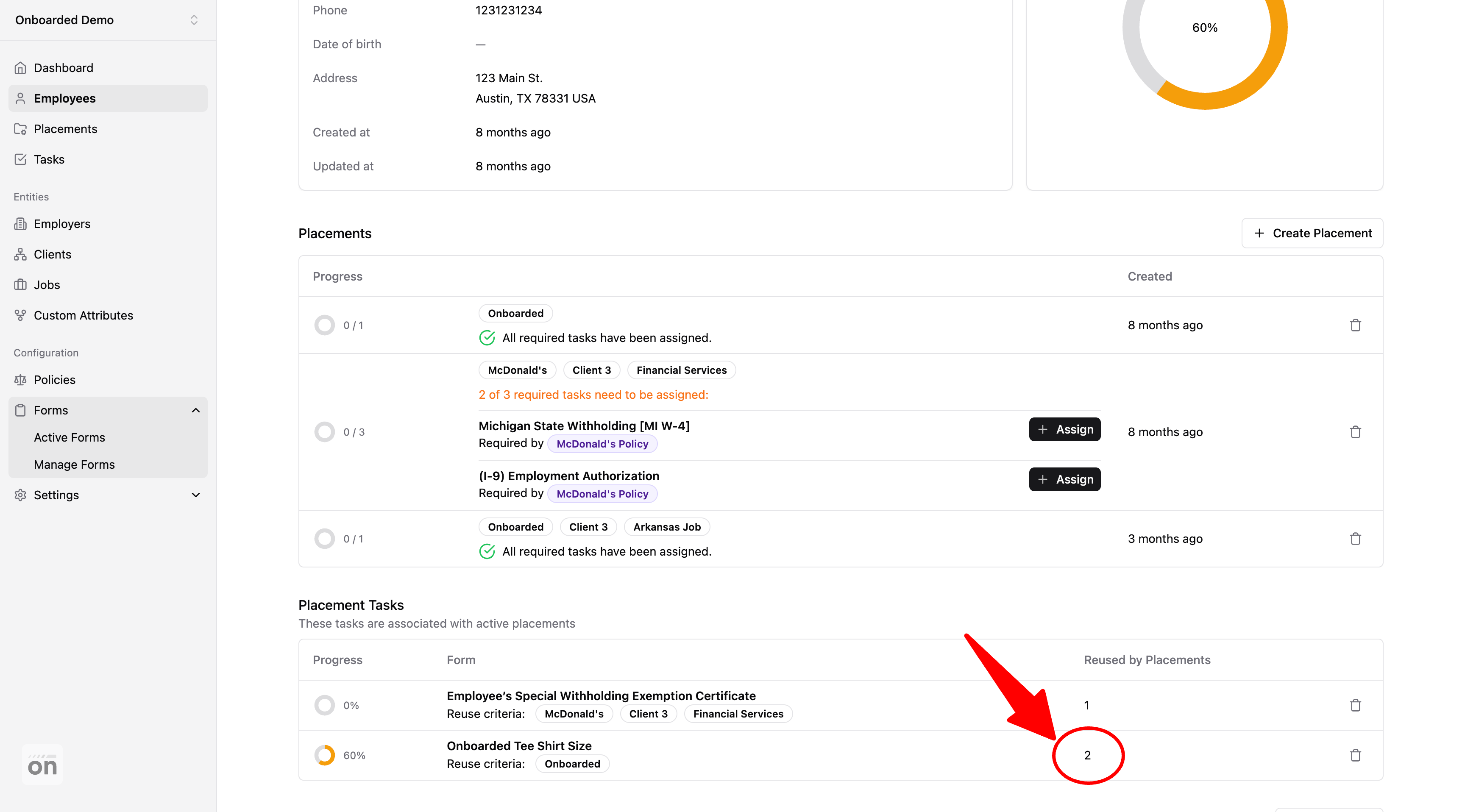
Please note, when a task is reused by multiple placements, deleting the task may affect completion progress of all the associated placements.