In previous guides, we talked about how policies can be used to determine the required forms of a placement. We also talked about how you can create tasks based on the required forms. Once you have created tasks, you want to bring your candidates to the Onboarded candidate form experience so that they can complete the tasks. This is done by generating an onboarding link and sending it to your candidates.
Onboarding links can be generated via both Onboarded Dashboard and API.
To generate an onboarding links via the API, call GET /api/v1/employees/{id}/onboarding with the employee ID. By default, all tasks of the employee will be included in the link. If you want to only include specific tasks, you can specify the tasks via the task_ids parameter.
When task_ids are provided, candidate will see forms in the sequence specified in task_ids. If task_ids is not provided, forms are displayed in account default sequence. You can manage the account default sequence in the Form Sequence view:

To generate an onboarding link from the Onboarded Dashboard, first go to the employee details view. Click on "Create Link" in the top-right corner as shown below.
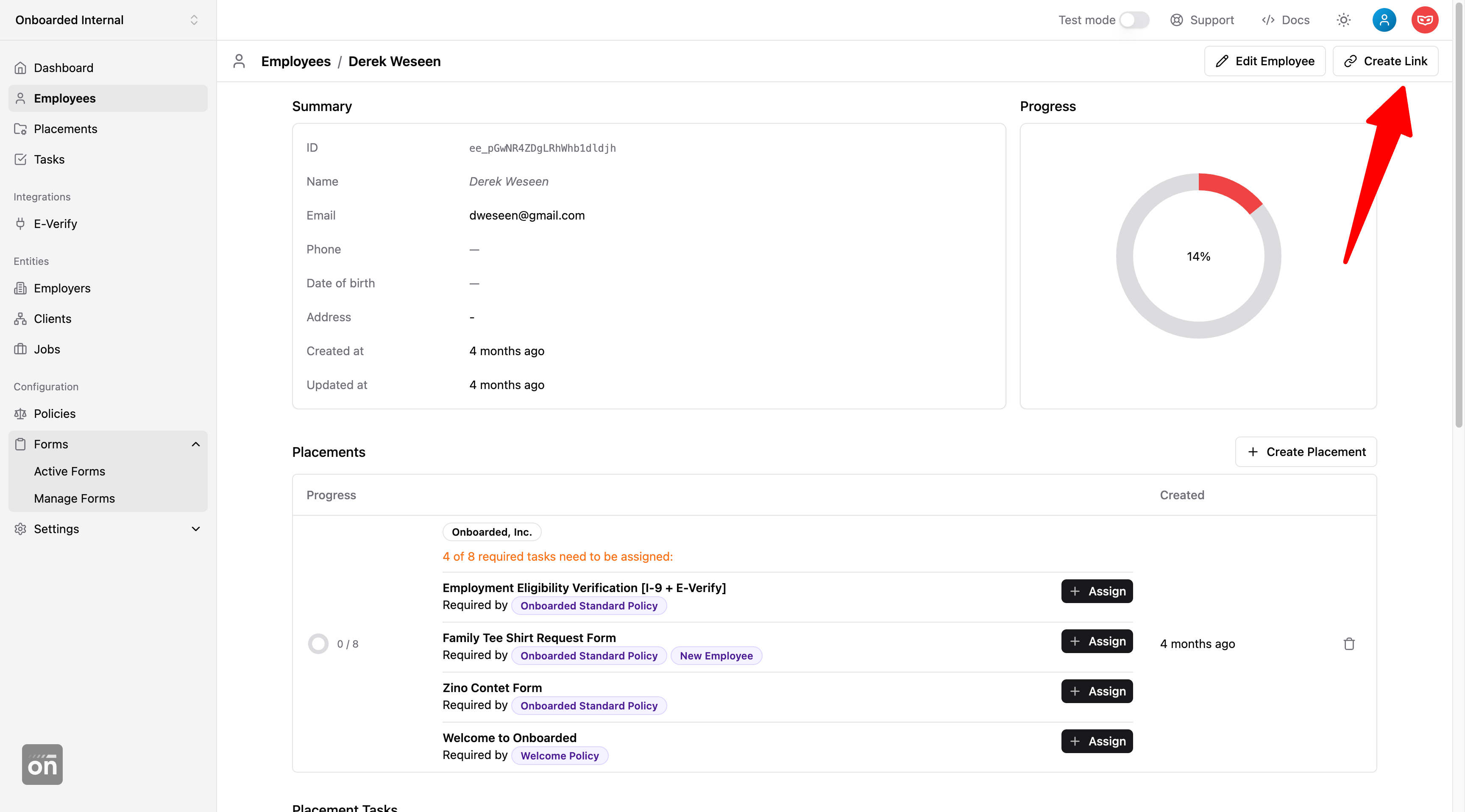
The onboarding link panel now lists all tasks of the employee that can be included into the link. By default, all tasks are selected. Uncheck any task to exclude it from the link.
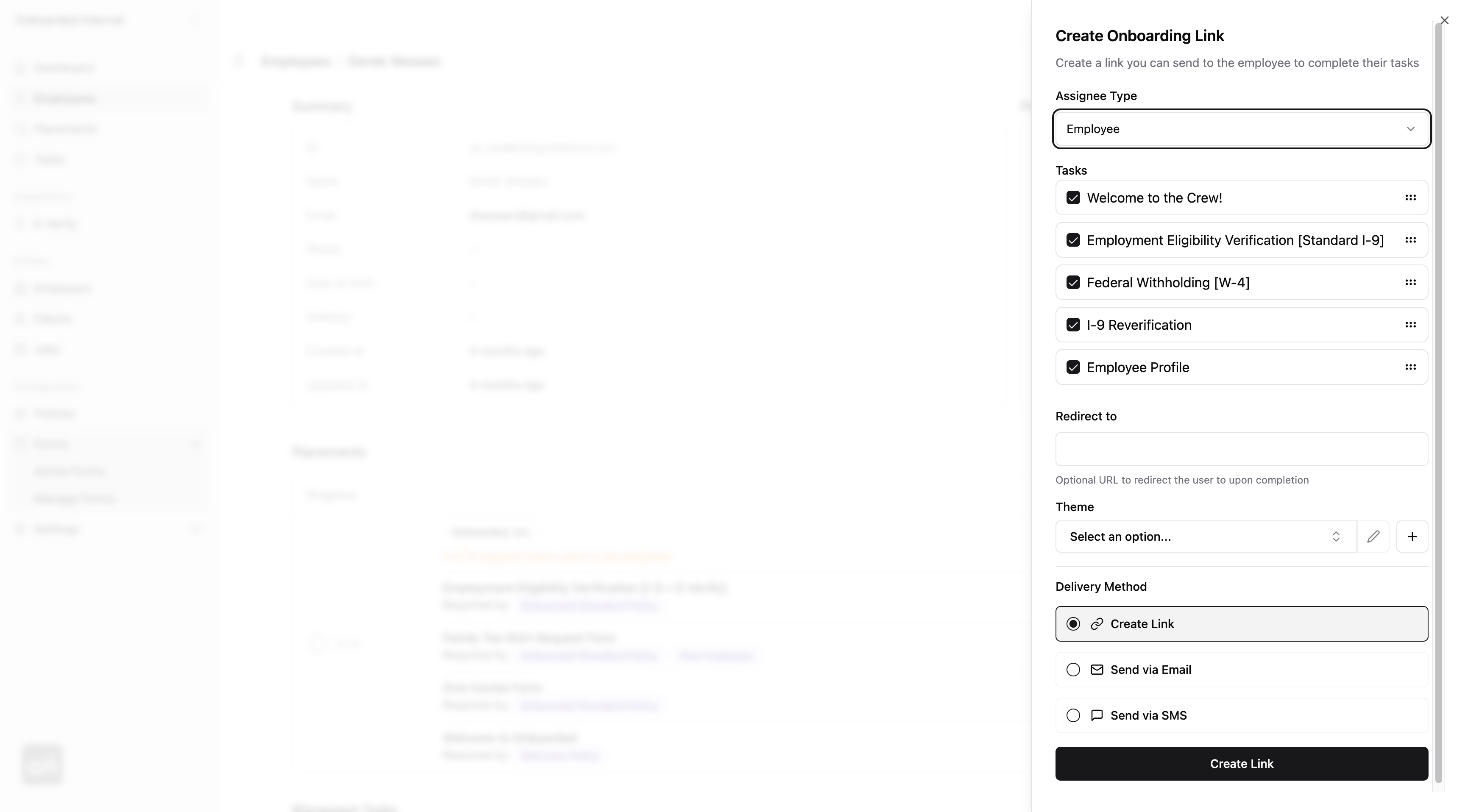
When creating an onboarding link, tasks are by default displayed in the onboarding link panel based on your account's default from sequence. You can adjust the task sequence for each link by dragging the tasks up and down.
To change the account default sequence, go to the Form Sequence view.
When creating an onboarding links via the API, if task_ids is not set, the form sequence is dynamically determined based on account default form sequence at the time candidates visit the link. This means if you change the account default form sequence, the new sequence will apply if candidates open their links after the change.
However, when creating onboarding links via Onboarded Dashboard, the included tasks, as well as form sequence, is always determined at the time a link is generated. In other words, changing account default form sequence after a link has been created from the dashboard will not affect its form sequence. Furthermore, any new tasks added to the employee after a link is created will not be included in the link. To include new tasks in the link, you must create a new link.
Employers often need to structure onboarding workflows so that specific tasks are prerequisites for others. You can configure these dependencies by creating multiple form stages from the Form Sequence view.
A common example is requiring candidates to complete general paperwork before unlocking the background check stage. This ensures that sensitive or costly processes are only initiated after preliminary requirements are met.
Every account is created with a default form stage. To create additional form stages, use the "New Stage" button from the top-right corner. You can then move forms to different stages as shown below.

Now, when you create onboarding links, you will see that tasks are grouped by form stages as shown below.

And when candidates open the link, they will not be able to start tasks in a stage until all tasks from the earlier stages are completed (as shown below).

When creating onboarding links, task sequence cannot violate the relative sequence of their forms' stages. For example, in the screenshot above, because the Checkr form is placed inside the "Background Checks" stage, it has to be positioned after forms from stage 1.
Candidates cannot start working on tasks in a stage until all tasks from previous stages are completed. This includes both employee and employer pages. In other words, if there are incomplete employer tasks from an earlier stage, candidates must wait for those tasks to all be completed before they can start working on tasks from the next stage.
Tasks of unordered forms will show up at the end of onboarding links. They are not locked and candidates can jump over to start them out of sequence by clicking on the top progress bar in candidate form experience.
- Account default form sequence is designed to control form sequence in onboarding links. Therefore, forms are not displayed based on the default sequence in views that are unrelated to onboarding links. For example, when required forms are displayed for a placement in the Onboarded Dashboard, they are not displayed based on account default form sequence. Similarly, account default form sequence does not affect the way forms are listed in the "Active/Manage Forms" tables.