Customers can import tasks completed prior to their Onboarded integration. This can be helpful when customers want to use Onboarded as a centralized compliance repository, aggregating both legacy documents and new data.
To start importing legacy data, follow the steps below:
- Start by importing all the core entities such as employees, employers, clients, and jobs.
- Set up the relevant forms and make sure they are published to the accounts where you want to import legacy tasks.
- Create a task, either via dashboard or the Create-Task API.
- Mark the task as "completed out-of-band", and optionally upload any completed PDF that you want to attach to the task. We'll discuss this step in more details below.
To mark a task as completed-out-of-band, first visit the task details view. From there, click on the "Edit" button in the top-right corner to get to the edit-task view (shown below).
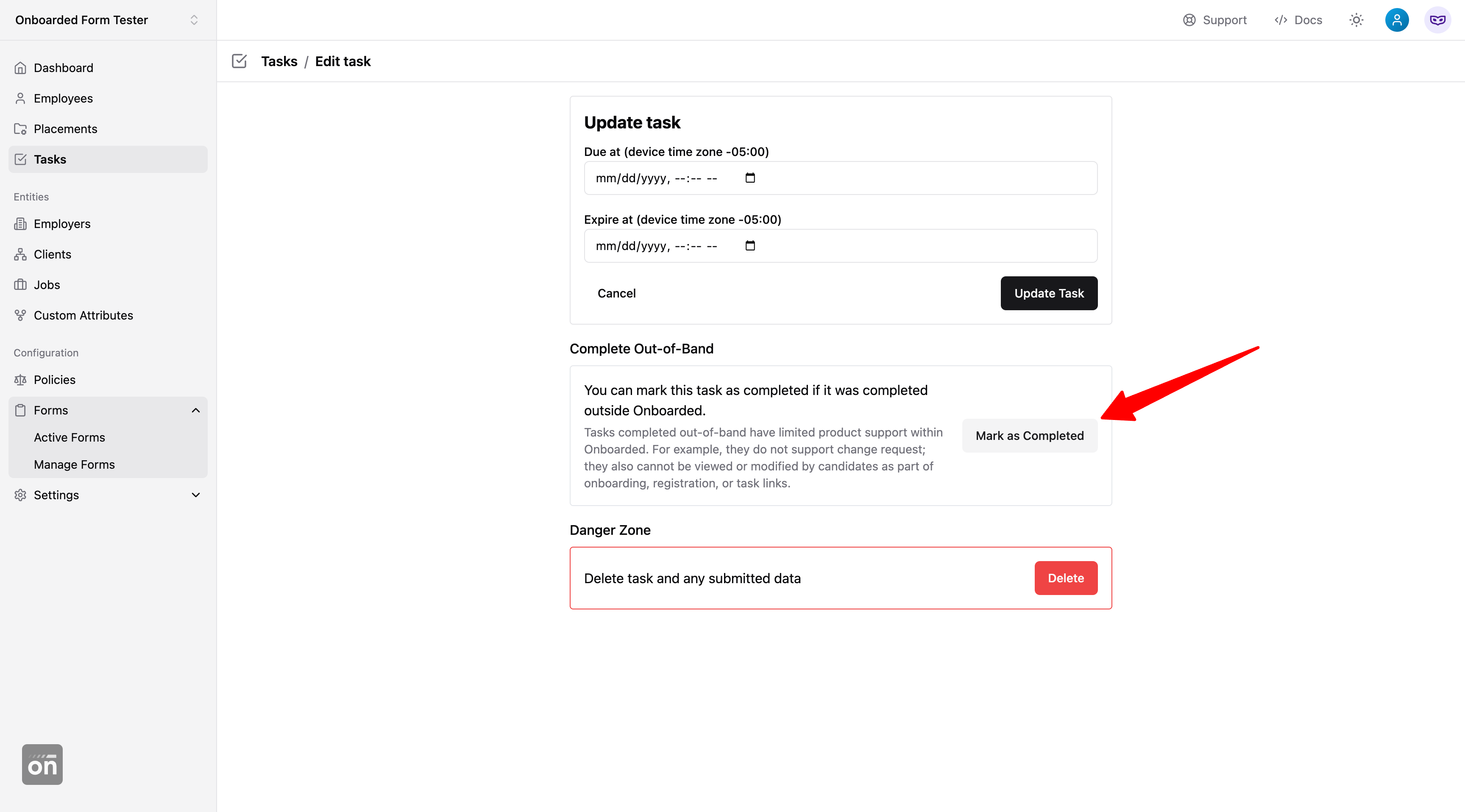
Click on the "Mark as Completed" button to bring out the pop-up window, where you can optionally upload a PDF completed outside Onboarded.
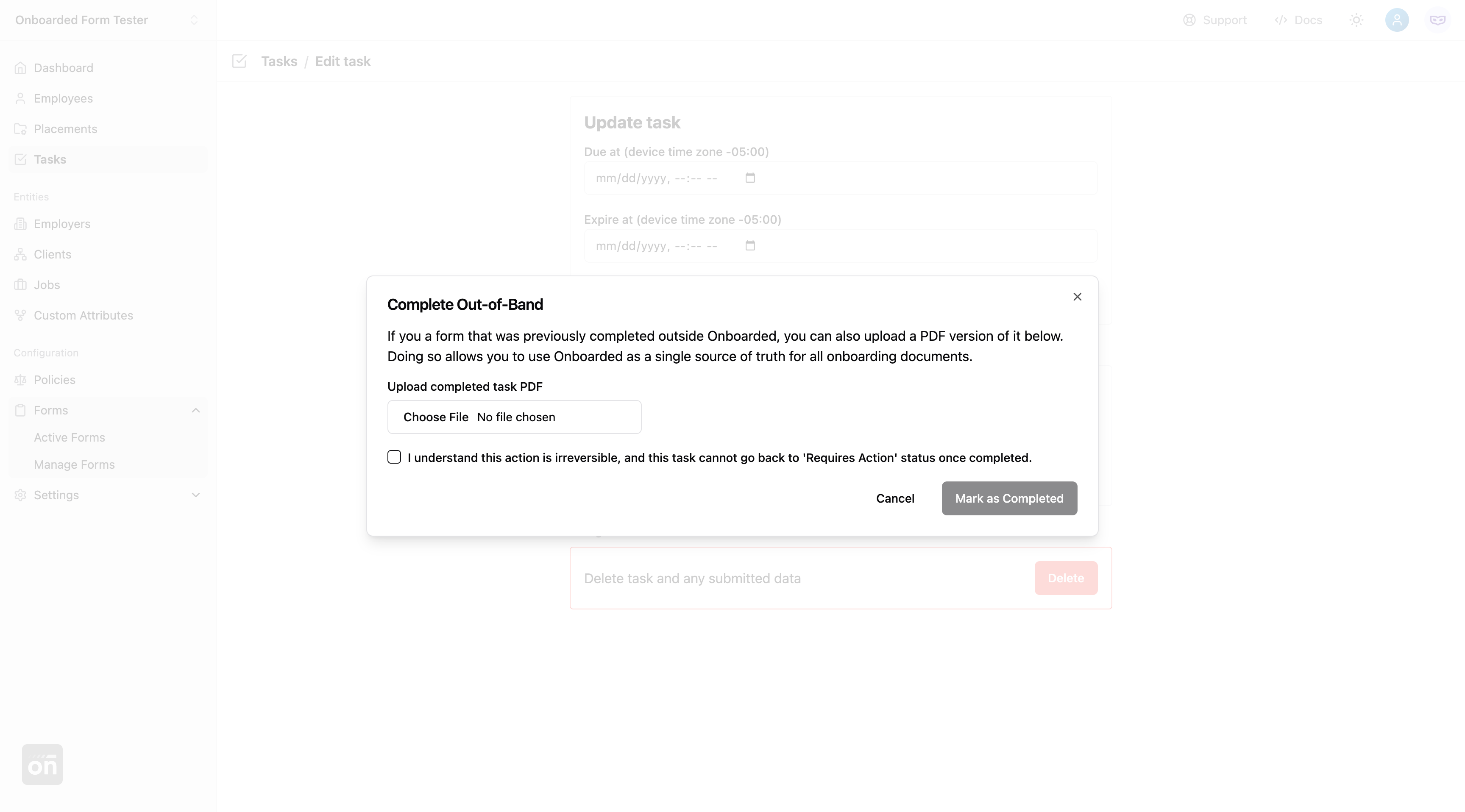
If you upload a PDF here, you can later retrieve it the same way as normal task PDFs. For more information about retrieving task PDFs, please review the Task PDF Guide.
Currently, tasks can only be marked as completed-out-of-band via Onboarded Dashboard. If you would like to do this via the API, please let us know, and we will be happy to learn about your use cases.
When a task is marked as "completed-out-of-band", its status will change to "completed". The progress field becomes irrelevant and thus will retain its initial value prior to the task completion.
In the dashboard, a task that's completed out-of-band will have a special note next to its status as shown below: 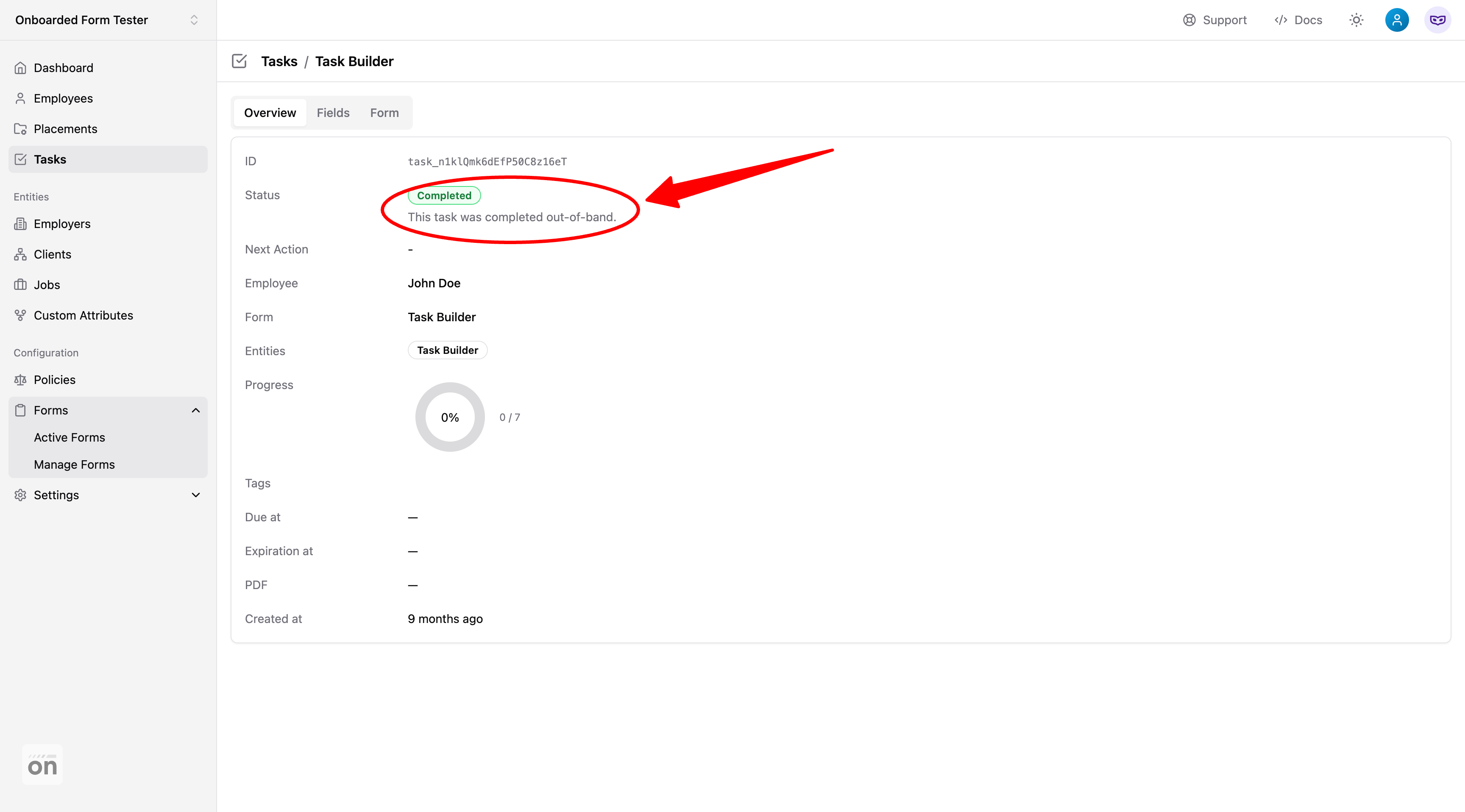
There are a few product restrictions for tasks that are completed out-of-band:
- Change request is not supported. If you need to request changes on a task completed out-of-band, please delete the task and create a new one.
- Tasks completed out-of-band cannot be included in Onboarding Links.